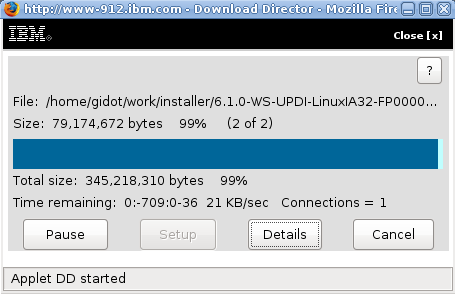One of my recent project was to configure Edge load balancer on 2 servers in high availability (HA) environment. I rarely do Edge, but the configuration is pretty straightforward. In my past projects, Edge implementation has always been in separate boxes, which is easier compared to collocated setup. In this post I’m going to share my configuration for edge dispatcher (MAC forwarding) that resides together with web server (I’m using IHS) and WebSphere. Each server will use 1 IP address for both web server and dispatcher. The configuration is almost the same, but there were few issues that I encountered and I hope this post will be of help to those who are dealing with Edge dispatcher as well.
For typical setup of Edge load balancer servers that do not reside in the same box with web servers, the general rules are:
– Primary Edge – cluster IP aliased to its NIC.
– Standby Edge – cluster IP aliased to its loopback.
– Web Servers – cluster IP aliased to loopback.
These rules hold the same in collocated environment:
– Primary Edge – cluster IP aliased to its NIC.
– Standby Edge – cluster IP aliased to its loopback.

Double collocated HA edge.
Say I have the following:
Cluster IP – 192.168.10.10
Cluster port – 8080
Primary Edge – 192.168.10.20
Backup Edge – 192.168.10.21
default.cfg for Primary Edge:
dscontrol set loglevel 5
dscontrol set logsize 50000000
dscontrol executor startdscontrol executor set nfa 192.168.10.20
dscontrol highavailability heartbeat add 192.168.10.20 192.168.10.21
dscontrol highavailability backup add primary auto 8880
dscontrol highavailability reach add 192.168.10.55
dscontrol highavailability reach add 192.168.10.56dscontrol cluster add 192.168.10.10
dscontrol port add 192.168.10.10:8080dscontrol server add 192.168.10.10:8080:192.168.10.20
dscontrol server add 192.168.10.10:8080:192.168.10.21dscontrol manager start manager.log 10004
dscontrol man reach set loglevel 5
dscontrol man reach set logsize 50000000
dscontrol advisor start Http 192.168.10.10:8080 Http_192.168.10.10_8080.log
default.cfg for Standby Edge:
dscontrol set loglevel 5
dscontrol set logsize 50000000dscontrol executor start
dscontrol executor set nfa 192.168.10.21
dscontrol highavailability heartbeat add 192.168.10.21 192.168.10.20
dscontrol highavailability backup add backup auto 8880
dscontrol highavailability reach add 192.168.10.55
dscontrol highavailability reach add 192.168.10.56dscontrol cluster add 192.168.10.10
dscontrol port add 192.168.10.10:8080dscontrol server add 192.168.10.10:8080:192.168.10.21
dscontrol server add 192.168.10.10:8080:192.168.10.20dscontrol manager start manager.log 10004
dscontrol man reach set loglevel 5
dscontrol man reach set logsize 50000000
dscontrol advisor start Http 192.168.10.10:8080 Http_192.168.10.10_8080.log
goActive script:
This script will remove the cluster IP from loopback and alias it to the NIC.
#!/bin/ksh
CLUSTER=192.168.10.10
LOOPBACK=lo0:1ifconfig $LOOPBACK 0.0.0.0
dscontrol executor configure $CLUSTER
goStandby script:
This script will remove the cluster IP from NIC and alias it to the loopback.
#!/bin/ksh
LOOPBACK=lo0:1
CLUSTER=192.168.10.10
NETMASK=255.255.255.192dscontrol executor unconfigure $CLUSTER
ifconfig $LOOPBACK $CLUSTER netmask $NETMASK up
goInOp script:
This script will remove the cluster IP from all devices (loopback and NIC).
#!/bin/ksh
CLUSTER=192.168.10.10
NETMASK=255.255.255.192dscontrol executor unconfigure $CLUSTER
ifconfig $LOOPBACK $CLUSTER netmask $NETMASK down
The normal method to test if the high availability works smoothly is by plugging out the network cable off the edge server. I would tail the root mail (/var/mail/root) at the same time, so I could see which HA script has been triggered when the network is interrupted. Another method is to bring down the server, by rebooting it or shutting it down. With reboot you’ll only have a short time span to monitor the failover in action, but of course this depends on how long your servers take to start up.
But since this is a collocated environment, if I were to opt for either the described testing methods, I wouldn’t be able to see if the dispatcher balances all requests to both web servers accordingly (in my case I’m using the round robin algorithm). So what I did is, I manually stop the executor so that failover occurs. Note that stopping the dsserver alone won’t trigger the HA scripts. Actually it is not necessary to stop the dsserver. Well to be honest even if it’s not a collocated environment, I normally test the HA failover by stopping the executor, since normally am working remotely and plugging out the cable requires me to get the help of the sys admins. So might as well test if its really working before going through all the hassle.
One of the problem that I encountered was instability. Sometimes the dispatcher will run in the right mode (active | standby), but most of the time both will run as active. It was very unstable, no certain pattern that I could track. Even worse, sometimes when I tried ro run the dispatcher as a standalone lb, all of the incoming requests will be routed directly to the web server, skipping the dispatcher completely. I was stuck with this problem for several days when I finally figured out what the culprit is.
The ibmlb module.
Everytime when the executor is stopped, the ibmlb module will be unloaded. Everytime when the executor starts, the ibmlb module will be loaded to the kernel. I’m lucky that I have dmesg on both servers, so based from dmesg, this is how it should looked like whenever you stop and start the executor:
ibmlb DLKM successfully unloaded
ibmlb DLKM successfully loaded
But what happened was, when I stopped the executor, the ibmlb was not unloaded. The status was busy, and I’ll have to unload the module explicitly.
ibmlb DLKM successfully unloaded
ibmlb DLKM successfully loaded
ibmlb version is 06.01.00.00 – 20060515-232359 [wsbld265]
WARNING: moduload : module is busy, module id = 14, name = ibmlb
WARNING: moduload : module is busy, module id = 14, name = ibmlb
WARNING: moduload : module is busy, module id = 14, name = ibmlb
WARNING: moduload : module is busy, module id = 14, name = ibmlb
WARNING: moduload : module is busy, module id = 14, name = ibmlb
I’ve not seen anything like this before (I used to configure dispatcher on AIX servers). Consider the following test cases (arp table checked from a different server that resides on the same segment):
TEST 1.
1) Primary active, Backup standby. Cluster IP belongs to Primary.
2) Primary down, Backup goes active. Module ibmlb is UNLOADED successfully on Primary. Cluster IP belongs to Backup.
3) Primary up in active mode, Backup goes standby. Cluster IP belongs to Primary.
TEST 2.
1) Primary active, Backup standby. Cluster IP belongs to Primary.
2) Primary down, Backup goes active. Module ibmlb is busy and still LOADED on Primary. Cluster IP belongs to Backup.
3) Primary up in active mode, Backup stays active. Cluster IP belongs to Primary, but all requests will skip dispatcher and go straight to the web server.
TEST 3.
1) Primary active, Backup standby. Cluster IP belongs to Primary.
2) Primary down, Backup goes active. Module ibmlb is UNLOADED successfully on Primary. Cluster IP belongs to Backup.
3) Primary up in active mode, Backup goes standby. Cluster IP belongs to Primary.
4) Backup down. Module ibmlb is UNLOADED successfully.
5) Backup up, running in standby mode.
6) Backup down. Module ibmlb is busy and still LOADED on backup.
7) Backup up, running in active mode (remember that Primary is also in active mode too). Cluster IP belongs to Backup, but all requests will skip the dispatcher and go straight to the web server.
8 ) Backup down. Module ibmlb is busy and still LOADED on backup. Explicitly unload the module using kcmodule command until it gets UNLOADED. Cluster IP belongs to Primary.
9) Backup up, running in standby mode.
Most of the time I won’t be able to unload it right away, until I let the server ‘rest’ for about 15 – 20 minutes, before trying to unload it again. Rebooting the server will always solve this problem (the module next state is unused). Am not sure if there’s a way to force a module to be unloaded though. As far as I know there’s no force flag for kcmodule.
I was fooled several times since I tested the splash page of the web servers from my Opera browser. I was on a different subnet, so I guess there must be a switch/router in between me and the edge servers. At times, even when the cluster IP is aliased to the Primary Edge, my browser will point to the Backup Edge since the ARP cache was not refreshed. It was so annoying since this will affect the cluster report. The rest of the testings were done by running a browser from a different server but belongs to the same subnet. At least I could clear up the ARP cache manually if I have to.
Okay probably this is my browser problem, but testing the splash page with Firefox sucks. It kept on hitting the splash page even after I’ve stopped both web servers, and cleared up the cache. It was alright with Opera though. What gives?
By the way I’m using Edge v6.1. If you check out the Edge Fixpack page here, you’ll notice that there is no patch for HP-UX. Not a single patch. Is IBM trying to say something? Don’t use Edge on HP-UX, perhaps? Lol. Anyway, IBM packed me a patch (6.1.0.35), but still it didn’t address the module issue. Am not sure if I could call it a patch though, it’s more like an installer since I had to reinstall everything.
Thanks to Robert Brown from IBM for assisting me on this ‘false alarm’ panic attack (initially I thought it was a network issue).