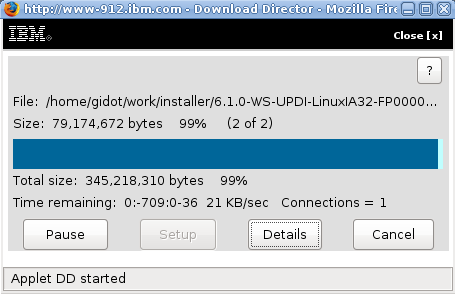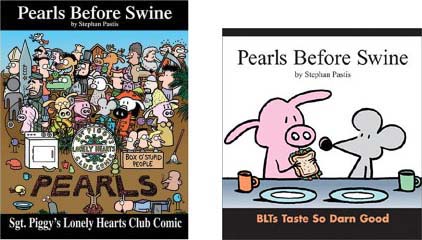I was so damn sleepy last night that I could hardly remember what I did before I went off to bed, but I do remember one thing – I switched off my external hdd without checking if I have safely unmount it from Windows. Actually I was too lazy to check and I forced myself to believe that I have unmounted it.
Back in the office this morning I plugged in the hdd, and surprise, surprise.. Ubuntu recognized only one of the partition (I have two, ‘Work’ and ‘Personal’). It gave me an error stating that it failed to mount due to unclean shutdown.
I remember having the similar error with the same hdd, even worse actually since both partitions failed to be mounted. But that happened after I borrowed my hdd to a colleague who is running on Vista, and it is pretty common to have that error once you try to boot it back on any *nix system. Back then I was using freebsd, and I normally mount it manually using the “mount -t ntfs /dev/da0s5 /mnt/hdd” command. ntfsfix didn’t solve the error, but ntfs-3g worked like a charm.
And so I tried to mount it manually on Ubuntu using ntfs-3g command, but it gave me this error:
fuse: mount failed: Invalid argument
I installed ntfsprogs and tried to fix with ntfsfix. It completed successfully, but my attempt to mount the partition still failed.
I mounted it back on Windows, and checked on the disk management. While it recognized my ‘Work’ partition as ntfs, my ‘Personal’ partition was recognized as raw and unlabeled. So I labeled it, and run chkdsk against the volume. Mount it back on Ubuntu, and it worked! Yay 😀
Moral of the story is – Don’t work when you’re sleepy.